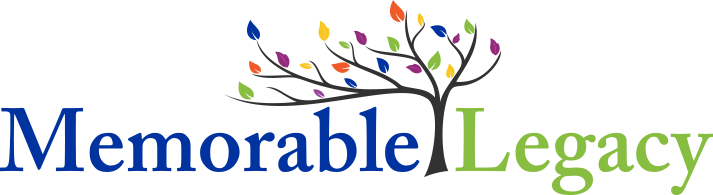E-Mail Efficiency
E-Mail Efficiency
According to The Radicati Group, business email users spend an average of 19% of their workday using email. That can be up to two hours every day, so learn to use it effectively!
Stop scanning emails and leaving them to deal with “later.” Instead, schedule time just twice each day to check and manage emails. Checking once at noon and again in the mid-afternoon work well, because at these times you’ll likely have received replies to your previously sent messages. Also, shut off the auto-check function so you’re not tempted to open emails as they arrive.
Read each message thoroughly, then act, file, delete, or pass along. Act on it if it’s a quick response (less than two minutes). Create and use files in your email program for your individual projects, committees, or people with whom you interact. Immediately delete emails that were simply informative but do not require any action from you and forward (delegate) emails that you don’t need to handle, and then delete.
Use your email’s auto-responder to get people quick answers. Let them know when you’re returning messages for the day and whom they can contact if they need immediate assistance while you’re away.
Try using the “filters” or “rules” function to set up automatic email filing. This will sort your emails based on your specified guidelines, placing them in separate folders. You might send all the informative monthly e-newsletters you receive into one folder, or all emails for select clients or colleagues into another. And make use of your “junk” or “spam” filter!
Short cut by creating automatic signatures. There’s no need to type your name, title, and phone number at the bottom of each email. Set it up once and let your computer automatically attach your signature to all outgoing emails.
Save time by writing succinctly. Both you and your email recipients will benefit if you get to the point quickly! (But always take time to use proper punctuation, grammar, and spelling.) If it would be easier to reply to an email in person or over the phone, do it.
From here on out, promise to keep your inbox clean. It is not a holding bin!
© Articles on Demand™